Remote Central Locking conversion.
Remote Central Locking conversion.
I would like to upgrade the standard central locking to a remote system. There are several kits advertised on Ebay but when you ask questions such as how much rewiring is required - no one replies. Can anyone recommend a suitable kit and give an idea of how much rewiring is required. Also it would be good if like the system fitted to my old SE the indicators flashed when the system operated but if that cannot be arranged I am not too worried.
- Gold Member
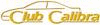
- Posts: 132
- Joined: Fri Mar 19, 2004 1:00 pm
Re: Remote Central Locking conversion.
Easy to fit mate, the instructions will be a little confusing as they'll be badly translated Chinese but you'll figure it out. You'll be looking for 2 thickish wires that operate the door locks. Easiest way to find them is pull the drivers door card, they are down at the bottom clipped it the door. Use a multi meter and test the 2, they'll be constant lives (vauxhall runs a negative trigger locking system), operate the locks and watch the voltage dip or get a length of wire and earth one of the wires and it'll lock or unlock depending which wire you grab. One locks, the other unlocks. Simples. They all come with indicator pulse systems, at least every unit I've bought does. It looks alot more confusing than it is
- ClubCalibra.net

- Posts: 3
- Joined: Tue Jul 12, 2016 8:13 pm
Re: Remote Central Locking conversion.
Hiya,
The kit I bought was similar to this one http://www.ebay.co.uk/itm/Vauxhall-Car- ... 33b2236e1c
As for fitting, following the instructions above, hopefully the diagram inlined helps (not mine so I can't take credit but I did use it when fitting mine) you to understand how to wire one in. The only thing I would do differently is pop the footwell cover off in the driver's footwell rather than the door card since that's where the central locking ECU is. You can find the wiring colours in the diagram but check that you have the right ones by testing for a 0v (earth) pulse on the wires. Of course if you go for the deadlock & alarm solution below you'll need to do both.
And if you want to do a complete job and make the remote locking set your alarm and enable the deadlocks - here's the added parts needed to make it deal with the deadlocking and alarm.
I can't take credit for these instructions either, I assembled them including the diagram from a variety of sources.
You will need:
- a single pole 12v relay (SPDT) like this one - the current rating is way above what's needed btw, but it has simple spade connections: http://www.maplin.co.uk/p/12v-30a-dc-sp ... elay-n00aw
- a diode (the thing shaped -->|-- in the diagram attached) like this one: http://www.maplin.co.uk/p/1n4001s-1a-si ... fier-ql73q
- an additional passenger side central locking motor (you need to swap the driver's door motor which has mech deadlock for a passenger side one which is electrical)
Basic instructions:
- Remove the drivers door trim, the drivers side sill trim and the cover trim at the side of the throttle pedal.
- Remove the drivers central locking motor (you will need to remove the handle and whole lock mechanism)
- Disconnect the wires (at the bottom of the door - round plugs) to the two mirco switches which fit on the handle.
- THE WIRES TO THE 3 WIRE MICRO SWITCH MUST BE DISCONNECTED. DON'T JUST PULL THE SWITCH OFF AND LEAVE IT DANGLING IN THE DOOR.
- Fit the new motor to the bracket, ensuring it is as high as possible. When the mechanism is in the locked position, the motor plunger must be fully in.
- Fit a new terminal into the motor plug. This is a standard pcb edge connector, fitted to many fords, eg. to the old ford rectangular mirror switches.
- Connect this new terminal to black/blue wire at the round plug where the mircoswitch used to plug in.
- Re fit mechanism.
- Locate the central locking control unit in the drivers footwell. The new relay should be fitted close by.
- Follow the wiring loom that comes out of the drivers door and along the sill.
- As is starts to run along the sill to the rear of the car, remove the outer tape, and locate the 2 black/blue wires.
- Connect a new wire to one of these and then to the relay as shown on the diagram attached.
- Wire up as shown and fit the diode with the silver/black band side connected to the alarm. The silver line on the body of the diode represents the | in the ->|- in the diagram.
If you don't understand the wiring diagram, let me know and I can explain. This job takes about 1.5 hours - solder all connections and shrink wrap them or tape them (very well) for the best possible outcome.
Cheers,
Andrew
The kit I bought was similar to this one http://www.ebay.co.uk/itm/Vauxhall-Car- ... 33b2236e1c
As for fitting, following the instructions above, hopefully the diagram inlined helps (not mine so I can't take credit but I did use it when fitting mine) you to understand how to wire one in. The only thing I would do differently is pop the footwell cover off in the driver's footwell rather than the door card since that's where the central locking ECU is. You can find the wiring colours in the diagram but check that you have the right ones by testing for a 0v (earth) pulse on the wires. Of course if you go for the deadlock & alarm solution below you'll need to do both.
And if you want to do a complete job and make the remote locking set your alarm and enable the deadlocks - here's the added parts needed to make it deal with the deadlocking and alarm.
I can't take credit for these instructions either, I assembled them including the diagram from a variety of sources.
You will need:
- a single pole 12v relay (SPDT) like this one - the current rating is way above what's needed btw, but it has simple spade connections: http://www.maplin.co.uk/p/12v-30a-dc-sp ... elay-n00aw
- a diode (the thing shaped -->|-- in the diagram attached) like this one: http://www.maplin.co.uk/p/1n4001s-1a-si ... fier-ql73q
- an additional passenger side central locking motor (you need to swap the driver's door motor which has mech deadlock for a passenger side one which is electrical)
Basic instructions:
- Remove the drivers door trim, the drivers side sill trim and the cover trim at the side of the throttle pedal.
- Remove the drivers central locking motor (you will need to remove the handle and whole lock mechanism)
- Disconnect the wires (at the bottom of the door - round plugs) to the two mirco switches which fit on the handle.
- THE WIRES TO THE 3 WIRE MICRO SWITCH MUST BE DISCONNECTED. DON'T JUST PULL THE SWITCH OFF AND LEAVE IT DANGLING IN THE DOOR.
- Fit the new motor to the bracket, ensuring it is as high as possible. When the mechanism is in the locked position, the motor plunger must be fully in.
- Fit a new terminal into the motor plug. This is a standard pcb edge connector, fitted to many fords, eg. to the old ford rectangular mirror switches.
- Connect this new terminal to black/blue wire at the round plug where the mircoswitch used to plug in.
- Re fit mechanism.
- Locate the central locking control unit in the drivers footwell. The new relay should be fitted close by.
- Follow the wiring loom that comes out of the drivers door and along the sill.
- As is starts to run along the sill to the rear of the car, remove the outer tape, and locate the 2 black/blue wires.
- Connect a new wire to one of these and then to the relay as shown on the diagram attached.
- Wire up as shown and fit the diode with the silver/black band side connected to the alarm. The silver line on the body of the diode represents the | in the ->|- in the diagram.
If you don't understand the wiring diagram, let me know and I can explain. This job takes about 1.5 hours - solder all connections and shrink wrap them or tape them (very well) for the best possible outcome.
Cheers,
Andrew
Re: Remote Central Locking conversion.
Yea I was supposed to say about wiring it behind the kick panel, only mentioned the door card as it's easy to find the wires if you don't have a clue where to start
- ClubCalibra.net

- Posts: 3
- Joined: Tue Jul 12, 2016 8:13 pm
Re: Remote Central Locking conversion.
Thanks for the very detailed reply. I would like the installation to be as simple as possible and therefore I am happy for the new system not to operate the alarm or deadlock systems. I like the idea of removing the footwell cover instead of the doorcard. In the past I have found the door cards difficult to remove and the plastic clips tend to break, but where is the best location for the new remote locking receiver. I have a Haynes manual and have located the central locking control unit. Referring to your diagram I am not sure why the lock and unlock wires are shown as new wires.
Regards
Regards
- Gold Member
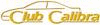
- Posts: 132
- Joined: Fri Mar 19, 2004 1:00 pm
Re: Remote Central Locking conversion.
That's just to show that you'll need to run new wires between the central locking unit and the existing wires as far as I know - you should be connecting the lock and unlock from the new unit to the loom connected to the standard locking ECU. You will also be able to pickup 12v and Earth from there too. I mounted my unit just outside the area of the kick panel, higher up so it is out of the footwell and won't be booted. I extended the aerial wire along and zip tied it to existing objects. Does that make sense?
Re: Remote Central Locking conversion.
I am not sure about the route of the aerial cable. Just one thought about the location of the unit. I mentioned the problem with removing door cards. Just after a bought the card I had to remove the passenger door card to fix the lock, one of the levers had come loose. So the passenger door card is now easier to remove. looking at the wiring diagram the set up in the passenger door is the same as the drivers door. Can I locate the new unit in the passenger door.
- Gold Member
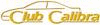
- Posts: 132
- Joined: Fri Mar 19, 2004 1:00 pm
Re: Remote Central Locking conversion.
Honestly I wouldn't, I'd locate it in the car, behind the dash (you don't need to remove anything major) near the kick panel. Inside the door can get damp and even wet hence the polythene damp membrane. These cheap Chinese locking units are not IP rated so the connector and PCB are exposed/not sealed.
Re: Remote Central Locking conversion.
OK inside the car above the drivers side footwell it will be! I will order the item you mentioned in an earlier reply and see how I get on. I think my biggest problem will be identify the correct ON and OFF wires, from the comments it seemed easy to identify them running along the base of the door. Also identify the +12 and earth lines could be difficult . Once I have received the item I will contact you and let you know I am getting on. Thanks for your help so far.
- Gold Member
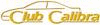
- Posts: 132
- Joined: Fri Mar 19, 2004 1:00 pm
Re: Remote Central Locking conversion.
Do you have a multimeter? It's very simple if you do - they're not expensive and quite easy to use. I'd recommend one - then you can probe for the right wires. I can explain how if you're not sure. What year is the car?
Re: Remote Central Locking conversion.
The car is a P registered 2.0l ECOTEC. I do have a multimeter, I would appreciate your continued help.
- Gold Member
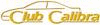
- Posts: 132
- Joined: Fri Mar 19, 2004 1:00 pm
Remote Central Locking conversion.
Sure, no problem. Right, according to Haynes with yours being a later model - locate the locking ECU - should look something like this and is in the drivers (assuming UK model) footwell:

Then the wires you should locate are:
Solid black - +12v
Solid brown - 0v/earth
Brown/red (or black) stripe - lock
Brown/white stripe - unlock
Despite my Calibra being 1997, my lock wire colour was brown/red stripe - which is supposed to be earlier models colour coding - hence why it's good to test.
When you think you've located the right wires, using the sharp probe of your multimeter pierce the insulation on the wire. If you can't then use a Stanley knife blade and carefully remove a little insulation. To test, do the following:
12v - meter on DC voltage, red probe on wire, black probe on an earth point - the screw holding the door light switch in place is ideal - should measure around 12v with ignition off
0v - repeat 12v above and make sure 0v reading then switch meter to continuity (or resistance if it doesn't have continuity), should measure 0 ohms or you should be able to confirm continuity
Lock/unlock - repeat 12v above and make sure 0v - lock/unlock the doors. Then switch to continuity and when locking the doors you should get 0 ohms or otherwise infinite resistance - lock:unlock is a 0v pulse
Once you've confirmed your wires you can begin wiring in - if strongly recommend you solder the wires if you have the equipment and know how, otherwise use some kind of connector blocks and be sure that whatever you leave is well insulated using shrink wrap or insulation tape. Also a side note, 12v line should be fused - my locking unit came with an inline fuse but if yours doesn't, you should fit one.
Once you're wired in, check it works - while inside the car then you can unlock if something goes wrong.
then you can unlock if something goes wrong.
There are normally additional wires on the units for boot release and flashing the indicators on lock/unlock. The former isn't really usable but the latter is and I can give you some guidance on the indicators if that's what you'd like but first, let's get the basic locking working
I hope what I wrote is clear but if not, don't be frightened of asking.
Cheers
Andrew

Then the wires you should locate are:
Solid black - +12v
Solid brown - 0v/earth
Brown/red (or black) stripe - lock
Brown/white stripe - unlock
Despite my Calibra being 1997, my lock wire colour was brown/red stripe - which is supposed to be earlier models colour coding - hence why it's good to test.
When you think you've located the right wires, using the sharp probe of your multimeter pierce the insulation on the wire. If you can't then use a Stanley knife blade and carefully remove a little insulation. To test, do the following:
12v - meter on DC voltage, red probe on wire, black probe on an earth point - the screw holding the door light switch in place is ideal - should measure around 12v with ignition off
0v - repeat 12v above and make sure 0v reading then switch meter to continuity (or resistance if it doesn't have continuity), should measure 0 ohms or you should be able to confirm continuity
Lock/unlock - repeat 12v above and make sure 0v - lock/unlock the doors. Then switch to continuity and when locking the doors you should get 0 ohms or otherwise infinite resistance - lock:unlock is a 0v pulse
Once you've confirmed your wires you can begin wiring in - if strongly recommend you solder the wires if you have the equipment and know how, otherwise use some kind of connector blocks and be sure that whatever you leave is well insulated using shrink wrap or insulation tape. Also a side note, 12v line should be fused - my locking unit came with an inline fuse but if yours doesn't, you should fit one.
Once you're wired in, check it works - while inside the car
There are normally additional wires on the units for boot release and flashing the indicators on lock/unlock. The former isn't really usable but the latter is and I can give you some guidance on the indicators if that's what you'd like but first, let's get the basic locking working
I hope what I wrote is clear but if not, don't be frightened of asking.
Cheers
Andrew
Re: Remote Central Locking conversion.
Hi
I have just received an Email from Ebay saying my purchase has been dispatched so not long now!
I have just received an Email from Ebay saying my purchase has been dispatched so not long now!
- Gold Member
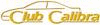
- Posts: 132
- Joined: Fri Mar 19, 2004 1:00 pm
Re: Remote Central Locking conversion.
Hi
It must be slow boat from China - I have not yet received the item. I am not going to be able to install this week so the plan is I do it next weekend.
It must be slow boat from China - I have not yet received the item. I am not going to be able to install this week so the plan is I do it next weekend.
- Gold Member
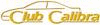
- Posts: 132
- Joined: Fri Mar 19, 2004 1:00 pm
Re: Remote Central Locking conversion.
Fingers crossed that it shows for then 
Who is online
Users browsing this forum: No registered users and 14 guests